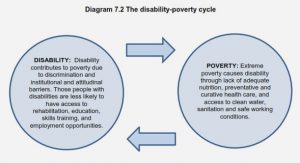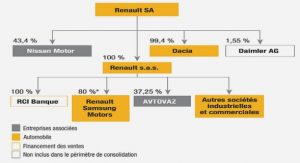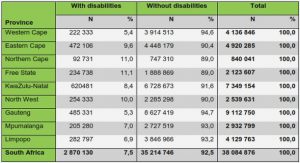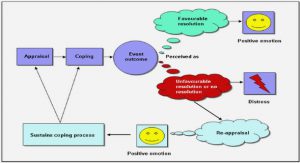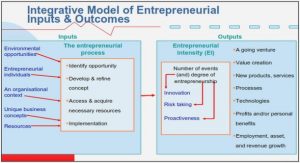Get Complete Project Material File(s) Now! »
Simulation preparations
A simulation will be conducted on a mathematical model of a three phase induction motor by starting it in VVVF. The motor will be described by a set of equations and its nominal values in order to simulate it in Matlab. With the equations, it is possible to calculate the current, the torque, the input and the output power, the efficiency, and the power factor. The equations are used along with the nominal values to make a block which represents the motor in Matlab.
In order to study the mathematical model of the motor, several equations system should be used. One of the preferred systems is the (alpha, beta) system which is fixed on the stator. This will be done with the help of (d,q) system by a simple conversion between these systems.
Comparing the states of the motor is possible using the subsystem feature in Matlab figure (3.1). This feature requires building another block which contains the previous one and controls its inputs and outputs as in figure (3.2). In other words, the motor is the subsystem shown in figure (3.2) which can be controlled by the main system shown in figure (3.1). After building the previous blocks, each of the starting methods is simulated individually.
Simulating and starting the motor in Matlab
The induction motor model
In order to simulate the 3ph induction motor in Matlab, the motor is represented by a set of equations and values according to the following steps:
The motor equations on the coordinates system ( − ) are set as:
In this study, the motor will be represented by five sets of equations, which are: the currents, the torque, the speed, the input and output power, the efficiency and the power factor.
3.2.1.3 The equations will be represented and simulated as a block diagram shown in figure (3.1).
The model and the code are built according to the following values which were experimentally chosen. The model is a combination of standard models that were implemented according to standard equations [2]. This process is quite complicated and can not be explained in this report:
Creating the subsystem:
To be able to compare the states of the motor with each other, a new block diagram -based on the previous one- is made. This new block shown in figure (3.2) is built in Matlab using the subsystem method as explained in the following steps:
A new model is opened from:
• From the library browser, the option (ports & subsystem( is taken.
• The (subsystem) icon is dragged into the opened model and then double-clicked.
• The following icons -which represent the subsystem content-, would appear.
• The line between in1 and out1 is deleted.
• The number of inputs and output is determined applying the (copy& paste) feature.
• The induction motor model is pasted into the subsystem page, excluding the inputs and the outputs.
• The outputs of the (subsystem) are set to be the following: (Currents, Torque, Speed, Efficiency, Power factor), where every output is connected to a (scope).
The starting method VVVF simulation
In this method, both of the voltage and the frequency applied on the motor are raised, starting from a certain value up to the nominal values on page (14) (v = 220, f = 50) as shown in figure 3.2. It is essential to keep the ratio Vf = to maintain a steady max for the motor and this depends on the magnetic flux in the machine. In other words, with a constant flux (no saturation) the Vf quotient is constant, whereas with resistive voltage drop in the machine, the quotient must increase with increasing load. Obviously, it is not possible to change the grid frequency meaning that we need an external power source with an alternating frequency, but this step can be easily done in Matlab using a few blocks which represent the frequency converter as in figure (3.2).
Frequency converter losses
The frequency converter losses are and not determined easily, since they are not all constant, but consist of a constant part and a load dependent part. The constant losses are like losses in the electronic circuits or cooling losses, whereas the load dependent losses comes from the power semiconductors as lead losses or can be switching losses. Since these losses are physical losses, they will not be an obstacle in this simulating study.
The following cases of the frequency, which were chosen randomly, will be simulated:
f 17Hz
f 23Hz f 35Hz
Simulating f = 17 Hz
In this case the starting frequency will be set to be 17 Hz and will be raised to meet the nominal value.
Note: in all the following simulations, the horizontal axis represents the time by seconds, while the vertical is per unit.
Simulating f = 23 Hz
In this case the staring frequency will be set to be 23 Hz and will be raised to meet the nominal value.
Simulating f = 35 Hz
In this case the staring frequency will be set to be 35 Hz and will be raised to meet the nominal value.
Discussion and conclusions
VVVF results
In this chapter, the results of the different frequency cases in the VVVF method are highlighted and discussed according to the previous simulations in chapter 3. Table (4.1) shows that when increasing the frequency at a constant load torque, the starting current decreases along with the starting torque, while the transient state period increases, which leads to delaying the stationarity [2].
Direct starting results
Table 4.2 shows that when increasing the load torque the starting current decreases, while the starting torque increases along with the transient state, which leads to delaying the stationarity [2].
Table of contents :
1. Background
1.1 Introduction
1.2 The general theory of electrical machines
1.3 Problem formulation
2. Aim
3. Method
3.1 Simulation preparations
3.2 Simulating and starting the motor in Matlab
3.2.1 The induction motor model
3.2.2 Creating the subsystem:
3.3 The starting method VVVF simulation
3.3.1 Frequency converter losses
3.3.2 Simulating at f = 17 Hz
3.3.3 Simulating at f = 23 Hz
3.3.4 Simulating at f = 35 Hz
4. Discussion and conclusions
4.1 VVVF results
4.2 Direct starting results
4.3 Soft starting results
4.4 General clarification of all the starting methods
4.5 Conclusions
References
Appendix