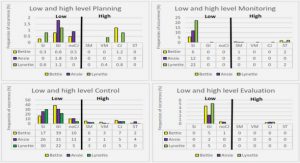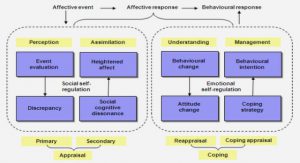Get Complete Project Material File(s) Now! »
Designing & selection of new technique
By studying different kinds of methods to control and vary the ratios of different liquids we find that the mixing will always be false or the ratios will always vary when one uses the old technique of mixing at low pressure using simply a mixing head.
Then we find that if we want the accuracy of mixing of the liquids we can use a mixing head for high pressure that is we must have to control the process of mixing by an injection head and controlling it by a machine controller. In order to control the mixing pressure we must have to simulate the process of mixing head according to the desired requirements of machine.
The desired requirements of the machines are to maintain the Hydraulic pressure and the Air pressure constant through out the production process of the pouring mixing head. So in this regard we have to design a control method for the mixing head which will work correctly in the machines functionality.
Thus first we have simulated and designed the process of the mixing head as far as the production process is concerned using the MATLAB and SIMULINK models. And then we implemented the process in the machine controller.
The second big thing for us is to select the controller that is which controller is the best for our project and what are the advantages and disadvantages of that specific industrial controller over the others as far as this project is concerned.
First we will define the MATLAB and SIMULINK models in details and briefly describe them according to the design of the mixing process and the production processes with the addition of different errors.
After that we will explain in detail about the different parts of the machine individually and briefly
Mixing Head
The controlling of the mixing head and all its features during production and working will also be controlled by the controller.
The injection head of the PU-moulding machine is the main part and the heart of machine and is consist of two basic parts the CLEANING SHAFT and the POURING SHAFT,the cleaning shaft as its name explains that is used for the cleaning of the head during the production shot whenever the shot is taken , and the pouring shaft is used for the opening of pouring piston respectively .
Basically it’s the pouring shaft that we used as are main idea by varying the time of its opening using the pouring timer that can be entered from the HMI through PLC timer defined in the PLC controller.
The delay timers and the pouring timers are different for each choice, you can enter up to 30 choices With 30 different timers separately from the HMI.
The injection moulding head is the main part of the machine as it has to be controlled through the programmable logic controller. The injection moulding head procedure is being simulated on the MATLAB and SIMULINK by designing the model for its procedure before writing the program for the PLC and the HMI. It is very important for our thesis as we have to first design the model and then implement it in the controller and into the machine.
In the next section we will define the basic procedure of the pouring process for the injection moulding head in detail
Software Simulation
Simulation is made on Matlab, its soft copy is also attached with report. First we will define the matlab module for LP/HP PROCEDURE .
When Pouring From HMI Is Off And The Pouring Button Is Pressed From The Pouring Panel The Machine Goes To High Pressure From Low Pressure. As Shown In The Plot Below
LP/HP Procedure Plot
Whenever the pouring button is pressed from the pouring panel and the pouring is disabled from the HMI the IP/HP valves goes to high state and no other valve opens at that instant , this procedure is only used for setting the machine parameters like ratio, flow and timer values for the production.
Pouring Procedure in Production
The pouring procedure module of matlab is given below in which no error occurs and the production shot timer is set to (a = 2sec). All the motors are in ON states, pouring is enabled from the HMI, and then the pouring button is pressed from the pouring panel respectively.
Pouring Procedure in Production Plot
Conditions:
- When Pouring Timer Is Set To A = 2sec
- All the Motors Are Running Smoothly
- Pouring Is Enabled From the HMI
- No Errors
- And Pouring Button Is Pressed From the Pouring Panel,
- Then The Plot Shown Below Occurs.
Definition of the Procedure Production Plot:
- As the pouring button is pressed machine goes to high pressure immediately.
- After 1sec the cleaning shaft operating valve goes to high
- And as the proximity sensor senses the cleaning shaft the pouring piston opens after the delay of 2sec
- And after the delay of 2sec the pouring piston operating valve goes high for the time given by the users, in this case it set to 2sec
- After completing the desired time for the production shot the pouring piston operating valve goes OFF
- And then after the lower transition of the pouring piston operating valve the delay occurs of about 1sec after which the cleaning shaft operating valve goes into its OFF state
- And as the cleaning shaft operating valve goes to its OFF state the machine goes to low pressure from high pressure after 1 sec delay.
All this procedure runs only if the above mentioned conditions fulfilled by operators during the production
You can see the plot on the next page .
Proximity Error Procedure Module
Conditions
- When All The Motors Are In On State
- Pouring Is Enabled From the HMI
- Priximity Sensor Is Faulty
- And Then The Pouring Button Is Pressed From The Pouring Panel.
Proximity Error Procedure Plot
Whenever the proximity sensor that senses the cleaning shaft goes faulty the machine goes to HIGH PRESSURE, cleaning shaft opens after 1sec delay and turns off automatically if not sensed by the sensor within the specified time of 2 sec, and after the delay of 6sec the machine goes to low pressure, and results in no pouring output. An error occurs on the screen as well showing that the sensor is faulty
1 Introduction
1.1 Background
1.2 Purpose and Aims
1.3 Outline
1.4 Introduction to the Company
2 Designing & selection of new technique
2.1 Mixing Head
2.2 Pouring Process Procedure
2.3 Software Simulation
2.4 LP/HP Procedure Plot
2.5 Pouring Procedure in Production
2.6 Pouring Procedure in Production Plot
2.7 Proximity Error Procedure Module
2.8 Proximity Error Procedure Plot.
2.9 Errors Procedure Matlab Modules
3 Selection Of Industrial Controller
3.1 PC’s
3.2 PAC’s
3.3 PLC
3.4 Mitsubishi PLC FX2NC
3.5 Mitsubishi PLC Features
4 Main Parts of Machine
4.1 Flow Control
4.2 Overall Machine Control
4.3 HMI Descritption
4.4 Pouring Panel
5 Implementation
5.1 Flow Diagram
5.2 Flow Diagram Description
5.3 Basic PLC operation
5.4 Implementation Changes and Error Correction
5.5 AC Motors
5.6 Flow Sensor
5.7 Pressure Gauge
5.8 Proximity Sensor
5.9 Temperature Controller
5.10 Air Switches
5.11 HMI
6 Results
7 Conclusions and Discussions
8 References
GET THE COMPLETE PROJECT