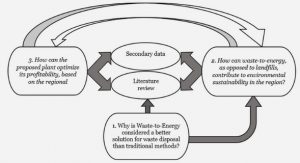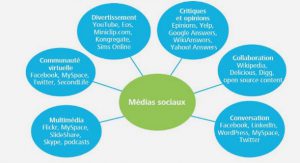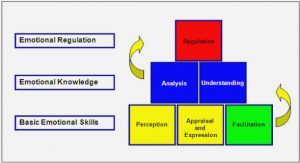Get Complete Project Material File(s) Now! »
Competence Profiles
Competencies are those skills and the knowledge that leads to a superior performance. These competencies can be applied to a person, an organization or a team. Competencies refer to those characteristics that result in effective performance. Similarly competence profile represents the skills, abilities, measurable knowledge and other characteristics that are possessed by a person. So when we talk about the researcher competence profile, this means that the critical skills, abilities and the knowledge of the researcher that he possess in the field of research and one can evaluate the researcher on the basis of his competence profile. The competency assessment is done based on the competence profiles. Researcher’s competence profile portrays knowledge and skills in the form of researcher’s contribution in the field of research. This can be in the form of publications, knowledge shared with other researchers, knowledge in research area(s) [4].
The main objective of competence profile is:
To represent the knowledge and skills of a researcher in the form of his / her research contribution.
To represent in a way so that assessment on these skills can be done easily by other researchers.
Competencies vary from individual to individual for example:
For a research Assistant competency could be “Technical skills, motivation, conduct research under the supervision of a principal investigator, ability to communicate.”
For an IT consultant it could be: “analytical approach to work, excellent problem solving skills, interpersonal skills, communication skills, ability to absorb, complex technical information and pass this on clearly, stamina to meet deadlines, ability to work under pressure, project management skills, detailed technical knowledge, motivation.[4]”.
Information Visualization
Information visualization is a large emerging field that deals with the abstract and non-spatial data. When it comes to large and complex data collection then information visualization becomes appealing and useful. Information visualization deals with the representation of data elements in a meaningful form irrespective of the size of the data, because sometimes visualization itself focuses on the certain key aspects of the data in the representation and thus it helps by providing ease for the goal oriented interpretation. The main goal of the information visualization is to provide with a spontaneous and deeper level of the understanding of the data.
Ontology Visualization
According to [10], Ontology is considered to be an explicit specification of conceptualization. In the semantic web ontology plays a vital role in the field of knowledge description, knowledge sharing and other related issues. According to [11] to represent variety of domain knowledge and heterogeneous information ontologies are used where ontologies range from simple information to complex relations based knowledge. Ontology is a collection of classes, concepts, attributes and relationships between the classes. The language that defines ontology is semantically better than any other approach [3]. In order to represent and understand the hierarchal structure of ontologies visualization must be provided. According to [12] “Visualization is one of the indispensable means for addressing the rapid explosion of data and information.”
There is always a need for effective ontology visualization for browsing, designing, understanding and navigating the ontologies. There exist many tools for visualization of ontologies which represents the ontology in a variety of visualizations techniques, also these tools helps in creating the ontologies of a domain. Topbraid, Protégé are considered to be one of the known tools for ontology creation and visualization. There are many other tools (ILOG Discovery, Prefuse, Spotfire) also available for ontology visualization that helps the user to understand the structure of an ontology containing the classes, concepts, hierarchy of concepts and the relationships between the classes. No matter the tools currently available are in use for creating and visualizing ontologies but still these tools provides the users with limited support for visualization of complex and large ontologies [13].
Visualization Techniques Categorization
Ontology visualization can be done in a variety of ways, according to a survey performed by [15] on the categories of visualization techniques and then they categorized the characteristics of these techniques with respect to the set of requirements based on the ontology visualization. Some of the features of one of the techniques may also be present in other techniques. Every visualization technique has different features which lead to several advantages and disadvantages. Below is the list of categorization of techniques for ontology visualization.
Indented list.
Node–link and tree.
Zoomable.
Space-filling.
Focus + context or distortion.
In this survey [15] they explored these techniques in a way so that a user can choose one of them that are most suitable for user’s need. This is done by the deep analysis of these techniques and describing the functionalities of these techniques. In addition to this the survey also highlights the base of visualization and discussed most of the tools that uses above mentioned techniques and in the end a comparison is provided on the basis of advantages and disadvantages of the techniques. Below is described the advantages and disadvantages of these visualization techniques and the tools that uses these techniques are also mentioned in the table.
Non Graph-Based Visualization Techniques
According to [1], there are some non-graph-based techniques that are rather unconventional in the case of visualization of ontologies.
Below is the list of these non-graph-based visualization techniques.
Cluster Map.
KNAVE.
WebTheme.
SEWASIE.
LexoVis.
Matrix Browser.
Cluster Map
This visualization technique is suitable for simple ontologies, without having complex hierarchal structure. Ontology components such as objects that belong to same class are clustered together. This technique focuses on the information about the class instances. It focuses on the class instances and the relationship between these instances, so this technique is best suitable for the ontologies that has less number of relationships between the classes, because more the edges exist more the visualization will be messy. There are number of tools that are using these techniques. Below is the list of tools that are using this technique [1].
Autofocus.
Spectacle.
DOPE.
SWAP.
Table of contents :
1 Introduction
1.1 BACKGROUND
1.2 PURPOSE/OBJECTIVES
1.3 LIMITATIONS
1.4 THESIS OUTLINE
2 Theoretical Background
2.1 ONTOLOGY
2.2 COMPETENCE PROFILES
2.3 GRAPH
2.3.1 Directed Graph
2.3.2 Undirected Graph
2.5 VISUALIZATION TECHNIQUES CATEGORIZATION
2.6 NON GRAPH-BASED VISUALIZATION TECHNIQUES
2.6.1 Cluster Map
2.6.2 KNAVE
2.6.3 WebTheme
2.6.4 Matrix Browser
2.7 GRAPH-BASED VISUALIZATION
2.8 GRAPH-BASED VISUALIZATION LAYOUTS TECHNIQUES
2.8.1 Classical Tree Layout
2.8.2 H-tree layout
2.8.3 Balloon view
2.8.4 Radial view
2.8.5 Tree-map
2.9 VISUALIZATION ISSUES
2.9.1 Ontology Visualization Issues
2.9.2 Graph-based Visualization Issues
2.10 KEY CONCEPT EXTRACTION (KCE)
2.11 HUMAN COMPUTER INTERACTION (HCI)
2.11.1 HCI Factors
2.12 RELATED WORK
2.12.1 Harvard Catalyst Profile
3 Research Methods
3.1 RESEARCH DESIGN AND STRATEGY
3.2 RESEARCH METHODS IN IS
3.2.1 Behavioral Science
3.2.2 Design Science Research
3.3 RESEARCH APPROACH
3.4 QUANTITATIVE AND QUALITATIVE DATA
3.5 DATA COLLECTION TECHNIQUES
3.5.1 Secondary Data Collection
3.5.2 Primary Data Collection
3.6 DESIGN OPTIONS AND DECISIONS
4 Empirical Findings and Analysis
4.1 PRIMARY DATA RESULTS
4.1.1 Interview Results
4.2 ANALYSIS OF PRIMARY DATA
4.2.1 Visualization Need
4.3 SECONDARY DATA RESULTS
4.3.1 Literature review (Results)
4.3.2 Prototype Feedback
4.4 ANALYSIS OF SECONDARY DATA
4.5 WHY GRAPH-BASED VISUALIZATION
4.6 COMPETENCE PROFILE STRUCTURE
4.7 METHOD FOR COMPETENCE PROFILE VISUALIZATION
4.8 LAYERED MODEL
5 Implementation
5.1 CLICK PROJECT
5.2 IMPLEMENTATION LAYERS
5.2.1 Hierarchal Information
5.2.2 Application programmable Interface
5.2.3 Information Extraction
5.2.4 Data mapping
5.2.5 Graph-Based Visualization
5.2.6 User Interaction
6 Evaluation
7 Conclusion and Discussion
8 References